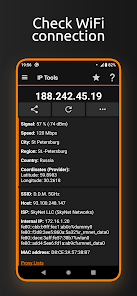IP Tools
IP Tools — Ultimate Network Tools & WiFi Scanner. Ping, DNS, ISP, IP tracker
- Category General
- Program license Free
- Version 8.36
- Size 14 MB
- Works under: Android
- Program available in English
- Content rating Everyone
- Package name com.ddm.iptools
-
Program by
AmazingByte
Kolomyazhsky prospekt, 15, building 2,St. Petersburg197348
Overview
IP Tools is a comprehensive application for Android that provides an assortment of network utilities to analyze and adjust networks. It offers a range of features that help users run various network tests, check internet connectivity, and manage their Wi-Fi settings.
Rich Features
Unleashing a plethora of capabilities, IP Tools helps users discover more about their network. At the simplest level, the app verifies internet connectivity each time it's opened. This feature allows users to identify whether they are connected via cell or Wi-Fi by looking at the IP address displayed.
IP Tools goes beyond simple connectivity checks. It also boasts a LAN scanner that helps users understand what devices are connected to their Wi-Fi network. This feature is particularly useful for those who want to monitor their network and ensure that only authorized devices are connected.
Furthermore, IP Tools includes a PING function. This feature is designed to check the consistency of a network connection, which is crucial for tasks that require a stable internet connection, such as online gaming or video conferencing.
Usability
Ease of use is an area where IP Tools shines. The user interface is straightforward and intuitive, allowing even users with limited technical knowledge to navigate and utilize its features effectively. The design allows users to quickly access the features they need without having to navigate through complex menus or settings.
Long-Term Value
IP Tools proves to be a reliable companion for long-term use. As users continue to explore and use this app, they can discover more of its capabilities and learn to use them to their advantage. Whether it's for basic connectivity checks or more advanced network troubleshooting, IP Tools has proven to be an invaluable tool for many users over the years.
Conclusion
In conclusion, IP Tools is a robust and user-friendly network tool for Android users. Its rich set of features and easy-to-use interface make it an excellent choice for anyone looking to manage and analyze their network. While designed with more advanced users in mind, its intuitive design ensures that even less tech-savvy individuals can benefit from its capabilities.
Pros
- Comprehensive set of network tools
- User-friendly interface
- Useful for both basic and advanced network tasks
- Helpful for long-term network management
Cons
- May be overwhelming for users with limited technical knowledge
- Some features may require a learning curve
IP Tools 8.36
● Fixes for purchases restore
● Fixed default networks